One
Tool, Multiple Uses
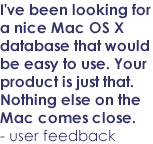 Use
iList Data to create a wide variety of data management solutions ranging from
simple to do lists to ambitious multimedia catalogs. Use
iList Data to create a wide variety of data management solutions ranging from
simple to do lists to ambitious multimedia catalogs.
Gather,
browse, and manage your data whether it be student grades,
product inventories, research data, or a Web-hosted catalog
of holiday snapshots.
iList
Data is optimized for working with text, number, URL, file path, and image data.
The software also supports the date and time fields required for calendaring
solutions.
User
Designed Windows
Build
custom dialogs for creating, editing, and finding records.
No
user interface design experience is required since the software
automatically aligns and positions each interface element
to always look its best.
iList
Data supports authentic Mac OS X interface elements plus dedicated controls
for setting dates, times, colors, and image thumbnails.
 And
browsing databases in iList Data constitutes a true multi window user interface
experience, complete with resizable palettes, movable edit dialogs, and multiple
interface setups that can be recalled with a single keystroke. And
browsing databases in iList Data constitutes a true multi window user interface
experience, complete with resizable palettes, movable edit dialogs, and multiple
interface setups that can be recalled with a single keystroke.
Apple
iLife Integration
Import
and catalog your images in iList Data and then send them at moment's notice to
iPhoto 5 for further processing, publishing, and presentation.
As you
catalog your images, take full advantage of iList Data's support for customizable
fields, user-created record editors, and advanced find and sort modes.
Calculations
and Summaries
Manipulate
and present data on-the-fly.
iList
Data supports a full suite of text, number, date, and time functions plus
built-in help by example support for each.
In
addition to on-the-fly calculations, quickly sum or average
column values with one click.
Ten
Find Modes
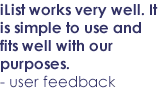 That's
right. Ten different ways of searching for data. That's
right. Ten different ways of searching for data.
Design
your own find dialogs or use the powerful Find By Value
window to uncover value patterns, ranges, and prevalences.
With
one click, navigate across related tables or return all
of the records which match a selected value.
|
Speed
Browsing
Imagine
browsing thousands of records at a time. iList Data's speed browse feature retrieves
thousands of records in only a few seconds, making iList Data the ideal
choice for working with large data sets.
Enhanced
SQL Editing
Edit
standard query language search strings directly in iList Data.
Use
the dedicated Find Via SQL editor to build powerful find
queries that incorporate AND, OR, NOT, and LIKE searches.
For
database newbies, the SQL editor features built-in help
by example support. Or steer clear of SQL and rely solely
on the remaining nine user-friendly find modes.
Bookmarks
and History List
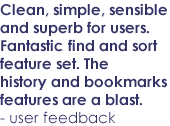 What
good is a powerful find engine if you can't quickly return
to a recent or favorite search? What
good is a powerful find engine if you can't quickly return
to a recent or favorite search?
iList
Data borrows a feature or two from the Web browser. The software incorporates
a History menu that lists recent searches and a Bookmarks menu that lists favorite
and commonly used searches.
Batch
Editing Modes
Batch
edit multiple records at the same time.
Design
custom batch editing dialogs. Auto number fields to create
custom sort orders. And call on the powerful Edit Conditional
window to perform multiple edits on multiple record sets
with one click.
Inline
and Pop-up Editing
True
to its namesake, iList Data supports multiple pathways
for editing values in list view, including direct inline
editing plus checkbox and pop-up editing via keywords.
Use
the arrow and tab keys to quickly navigate within and between
records using the keyboard alone.
Inline
and Summary Graphs
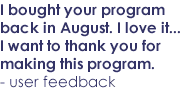 Visualize
your data using iList Data's enhanced graphing features. Visualize
your data using iList Data's enhanced graphing features.
Graph
data inline in list view. Create dot, line, bar, and fill
graphs to view number values graphically.
Customize
the look of summary graphs. Copy graphs to the clipboard
for pasting in word processing and illustration applications.
Microsoft
Office Integration
Quickly
send a table of data to Microsoft Office X or 2004.
iList
Data seamlessly integrates with Microsoft Word's data merge tool to create reports,
mailing labels, form letters and other data merge documents.
|